What is Data Mapping and How CSV Normalize Automates it
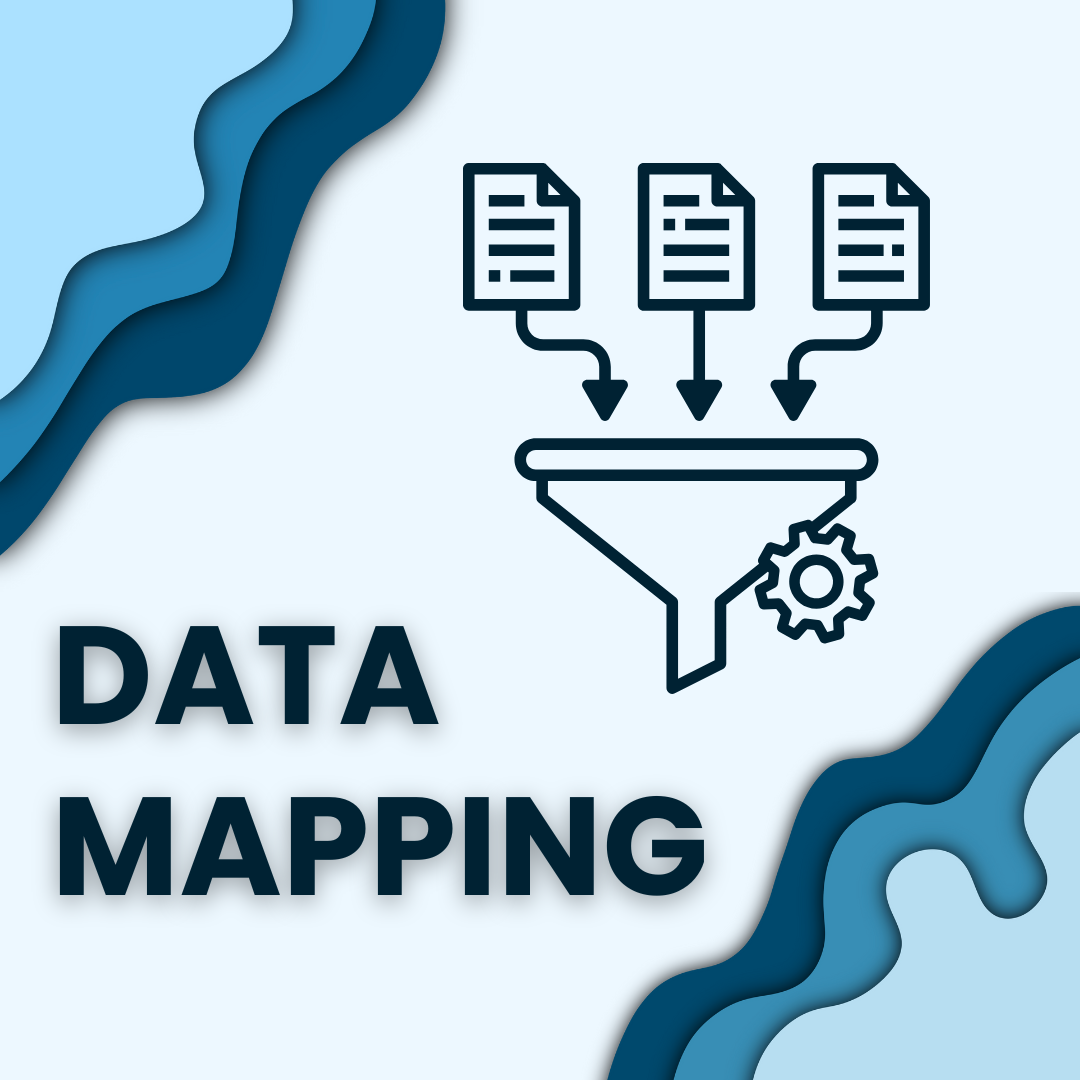
Discover what data mapping is, how it works with CSV files, and how to automate field mapping to save time and prevent errors.
Ever wondered how businesses keep their data organized when it’s flying in from every direction? That secret sauce is called data mapping—and it’s more important (and cooler) than you might think. If you’ve ever painstakingly copied and pasted columns, renamed headers, or tried to make sense of how System A’s data should look in System B, then you’ve already dipped your toes into the world of data mapping.
What is Data Mapping?
Simply put, Data Mapping is the process of creating links or relationships between data fields from a source location and their corresponding fields in a target location.
-
Source: Where your data currently lives (e.g., a CSV file you just received, an old database table, an Excel sheet).
-
Target: Where you want the data to go (e.g., a new CRM system, a data warehouse, a reporting dashboard).
-
Mapping: Drawing the lines that say, “The ‘FirstName’ column in my source CSV needs to go into the ‘First_Name’ field in my target database,” or “‘EmailAddress’ from the source matches ‘Contact_Email’ in the target.”
It’s essentially creating a blueprint for data movement, defining the “source to target mapping” for each piece of information. This “field mapping” ensures data ends up in the right place in the destination system.
Where is Data Mapping Used? (Hint - Pretty Much Everywhere!)
Here’s the tip of the iceberg:
-
Marketing platforms syncing contacts from CRMs
-
E-commerce sites importing supplier product feeds
-
Healthcare systems transferring patient records
-
Finance teams aligning Excel spreadsheets from multiple departments
-
APIs and automation tools that rely on accurate formatting
If your data lives in more than one place, you need mapping.
Why Mapping Can Be a Maze (Especially with CSVs!)
While the concept is straightforward, the actual process of CSV mapping or mapping from other sources can get tricky:
-
Naming Conflicts: Your source calls it “OrderID,” the target calls it “Order_ID.” Mapping defines this link.
-
Format Transformations: Maybe your source CSV has full names in one column, but the target needs “FirstName” and “LastName” separately. Mapping often involves defining these transformations.
-
Complexity: Mapping dozens or hundreds of fields manually is tedious and error-prone.
-
Data Quality Issues: Here’s the BIG one – trying to map data that is inconsistent, inaccurate, or poorly formatted is a nightmare! If your source CSV has messy data, your mapping efforts might fail, or worse, load bad data into your target system.
The Secret Weapon: CSV Normalize!
Automating Data Mapping with CSV Normalize
-
Upload your source and target CSV files
-
Let CSV Normalize to the heavy lifting - it will sort out naming conflicts, map your columns and validate the data
-
Download a clean, standardized file ready for use
Whether you’re managing one CSV or a hundred, CSV Normalize makes CSV mapping effortless.
Wrapping Up - Mapping Doesn’t Have to Be Messy
Data is growing fast, and messy imports are slowing businesses down. If you’re juggling CSV mapping, Excel sheets, or just tired of cleaning data by hand, it’s time to upgrade your toolkit.
csvnormalize.com brings powerful data mapping automation to your fingertips—without the complexity.
Try it today. Your spreadsheets will thank you.